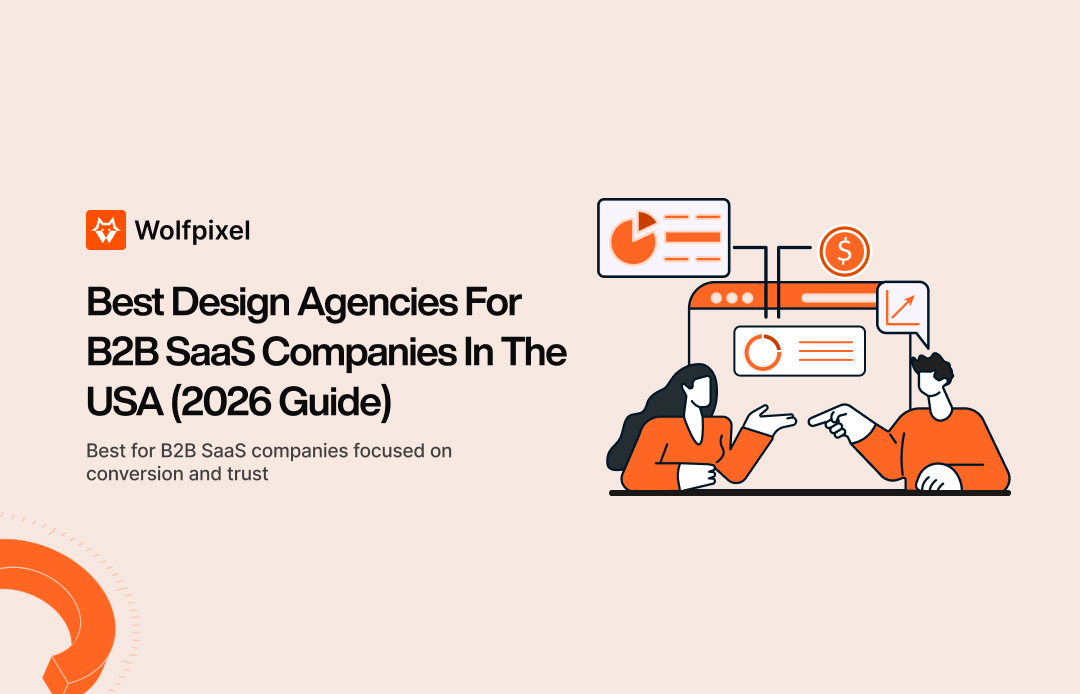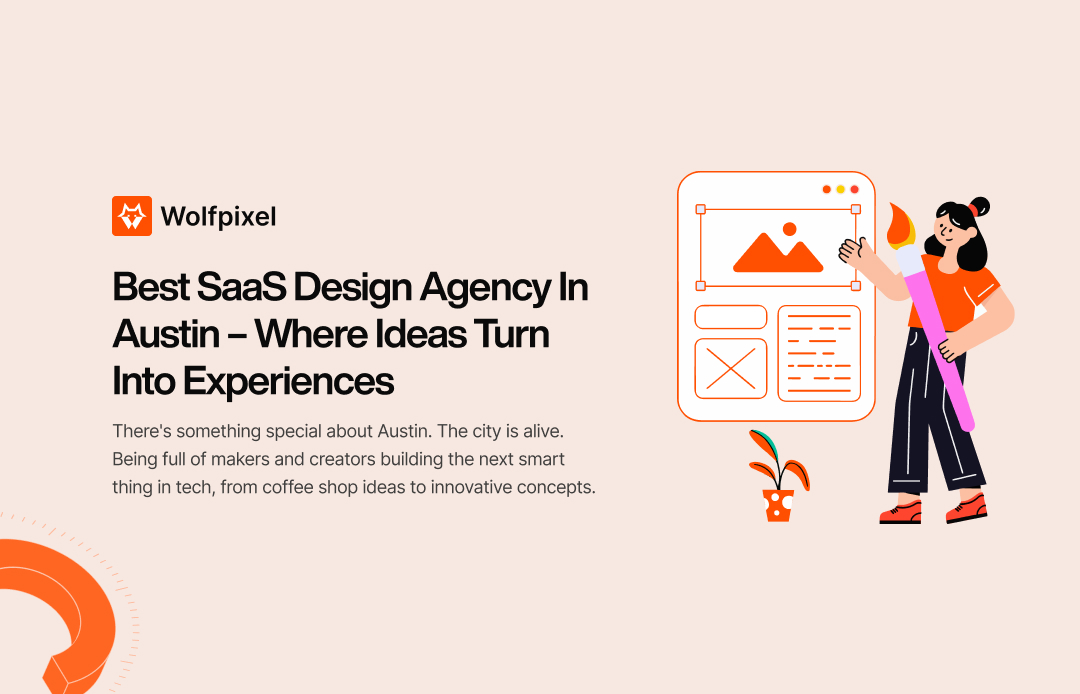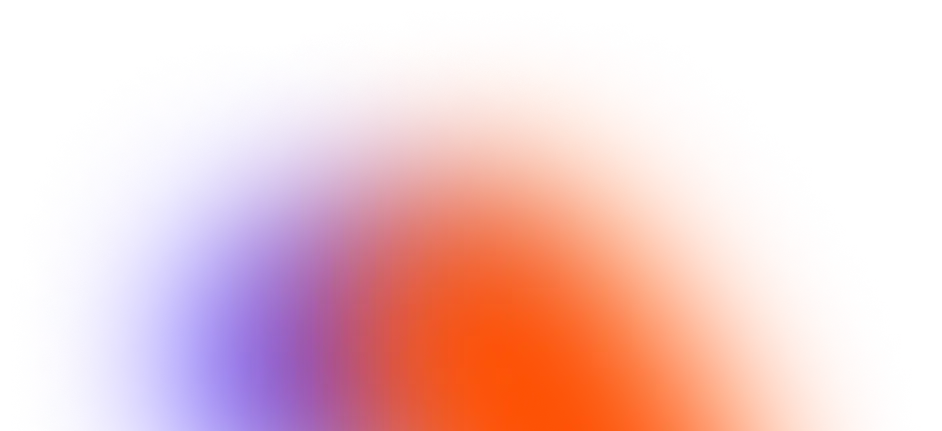Boost Conversions with UX Design in Just 30 Days


Is your website really working for your users?
88% of users won’t return after a bad experience—and that’s a painful truth for any startup or SME. A confusing layout, slow-loading pages, or inconsistent branding can quietly kill conversions. If you’re serious about growth, it’s time to prioritize user experience (UX).
Not sure where to start?
Our 30-day action plan helps you streamline user journeys, design clear navigation, and make your site responsive. With minimal design, strong branding, and conversion copy, you’ll see progress fast.
You’ll also learn to create powerful CTAs, build trust with testimonials, and optimize content. Usability tests and user feedback guide every step, coz your site is built for people.
Want more? Personalization, AI-driven UX, and accessibility ensure every visitor gets a great experience.
If you’re looking for the best ui/ux design agency chicago, we’re here to help. Let’s build something meaningful, together.
Start your UX transformation today.
But firstly back on topic.
Week 1: Audit & Research (Days 1–7)
Before making changes, it’s important to recognize your site’s current situation. This week is all about setting conversion goals, gathering user insights, and identifying pain points.
Day 1–2: Conduct a UX Audit
Assessing your website’s usability is a UX audit. Simply identify where users face problems with slow loading times, complex navigation, or poorly designed CTAs.
Key Steps:
- Check site performance: Use Google PageSpeed insights to analyze loading time: it’s a free and simple process.
- Evaluate navigation: Is it intuitive? Can users quickly locate important pages that they are looking for?
- Analyze heatmaps: Go with Hotjar, Crazy Egg, or Microsoft Clarity to track where users click, scroll, and drop off.
- Track session recordings: Watching real users interact with your site helps identify frustrations.
Day 3–4: User Research
Addressing the visitor’s challenging points is critical. Gathering direct feedback could be the easiest method to get the job done.
Quick Actions:
- Run a short survey: Google Forms or Type form can assist you with free service.
- Conduct user interviews: You can get valuable insights from a real conversation.
- Monitor support queries: Check what users frequently struggle with.
- Analyze on-site search data: This shows you what users are looking for but may not easily get it.
.png)
How to improve conversion rate with website UX
Day 5–6: Competitor Analysis
The problem you are facing, your competitors might have solved these problems already. You can adopt best practices and through research, you can avoid the mistakes they made.
Steps to Conduct Competitor Research:
- Identify top competitors using tools like SEMrush or Ahrefs.
- Compare UX elements: Look at navigation, CTAs, mobile responsiveness, and load speed.
- Analyze their customer feedback (check reviews, forums, and social media complaints).
- Sign up for their emails and funnels to understand their user journey.
Day 7: Set Conversion Goals
With all the research in place, it’s time to define measurable KPIs. These should be linked to actual business outcomes, such as:
- Increase form completions by X%.
- Reduce cart abandonment rate by X%.
- Boost average session duration by X seconds.
- Improve mobile conversions by X%.
Get a Free AI-Powered UX Audit – In Just 1 Hours!
Want to know why visitors drop off? Our AI audit tool scans your website and gives actionable UX insights fast — no meetings, no fluff.
Week 2: Design Tweaks & Quick Wins (Days 8–14)
Now you have the information analytics, time to make changes! Improve UX according to data insights. A small design enhancement can lead to significant conversion gains.
1. Simplify Navigation
- Remove unnecessary items from the menu to focus on essential pages.
- Implement sticky headers for quick access to important sections.
2. Optimize CTAs
- Use catchy and contrasting colors to make outstanding buttons.
- Apply interactive language (e.g., “Start Free Trial” instead of “Submit”).
3. Mobile-First Optimization
- Make sure forms and CTAs are user-friendly.
- Test responsiveness using different devices and screen sizes.
.png)
4. Speed Boost
- Upload small-sized images or compress images using tools like TinyPNG or ImageOptim.
- Enable browser caching to load content faster.
- Remove unnecessary plugins that slow down performance.
Week 3: Test & Iterate (Days 15–21)
After applying some major UX enhancements, it’s time to measure their results and refine them based on user behavior.
1. A/B Test High-Impact Pages
- Keep some variations on landing pages, pricing pages, or checkout flows and experiment them.
- Use A/B testing tools like Google Optimize or Optimizely.
2. Heatmap Analysis
- Utilize Hotjar or Crazy Egg to know where users click, scroll, and drop off.
3. User Feedback Loops
- Install live chat support or a chatbot to gather real-time feedback.
4. Iterate Based on Data
- Keep the elements that drive engagement.
- Say no to ineffective design features.
.png)
Week 4: Monitor & Scale (Days 22–30)
You are in the final stage focusing on tracking progress and setting up long-term UX strategies.
1. Track Performance Metrics
- Compare KPIs from Week 1 vs. Week 4 (e.g., bounce rate, conversion rate, page load time).
2. Implement Retargeting UX Fixes
- Customize landing pages for retargeted ads (e.g., personalized offers based on user behavior).
3. Prepare for Long-Term Success
- Take note of UX improvements.
- Schedule quarterly UX reviews to ensure ongoing optimization.
.png)
Why Settle for Average When You Can Stand Out?
Your users deserve a smoother, smarter experience, and your business does too.
At Wolf Pixel, we don’t just design interfaces. Also create user journeys that feel natural, engaging, and built to convert. If your website feels messy, confusing, or forgettable, it’s time for a fresh start.
What We’ll Do for You
- Audit your site to find what’s working and what’s not
- Build a 30-day action plan tailored to your goals
- Optimize the experience so visitors stay longer and take action
- Turn clicks into customers with design that builds trust
We are special in:
- Best UI & UX Design Chicago
- Best Web Design Agency Berlin
- Best Web Design Agency in Hong Kong
- Top SaaS Web Design Agency
Who We Help
Whether you’re a startup chasing traction or an SME ready to scale, we’ll make sure your digital presence works as hard as you do.
Quick Wins for Startups & SMEs
By following these simple steps, you can boost conversion immediately:
1. Simplify Forms
- Reduce form fields to only essential information.
- To improve usability, use auto-fill and clear error messages.
2. Add Trust Signals
- Keep customer reviews, security badges, and client logos visible.
3. Use Clear Visual Hierarchy
- Guide users with bold headlines, bullet points, and whitespace.
4. Leverage Micro-Interactions
- Implement subtle animations (e.g., button hover effects, loading indicators) to create a more engaging experience.
Common UX Mistakes to Avoid
- Ignoring mobile responsiveness.
- Overloading pages with text or options.
- Failing to test changes.
- Neglecting post-conversion UX (e.g., thank-you pages).
Get a Free AI-Powered UX Audit – In Just 1 Hours!
Want to know why visitors drop off? Our AI audit tool scans your website and gives actionable UX insights fast — no meetings, no fluff.
Final Tip:
Start with your CTA buttons; a minor change can make a difference with the big results!
Call to Action:
Ready to transform your UX and skyrocket conversions? Get a free UX consultation with our experts today; no strings attached!