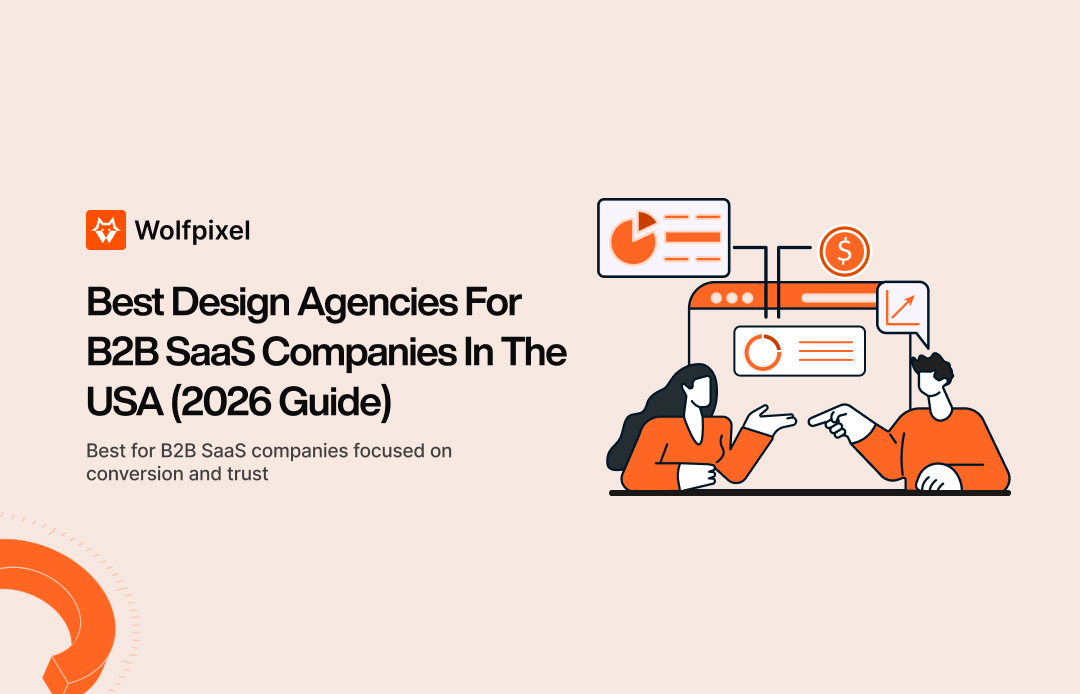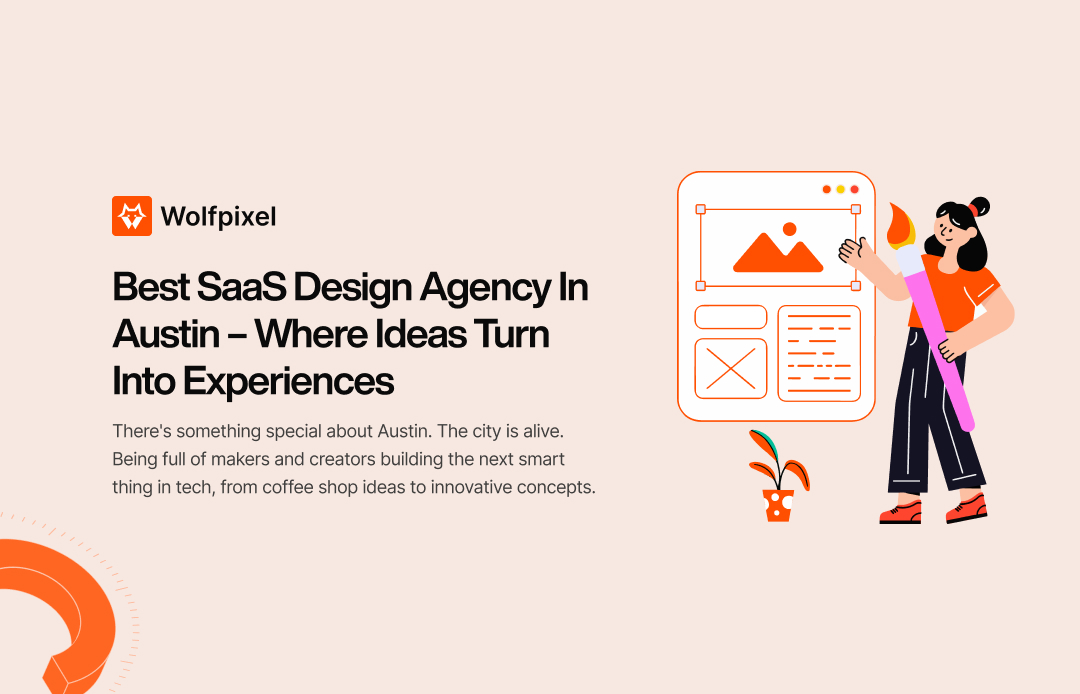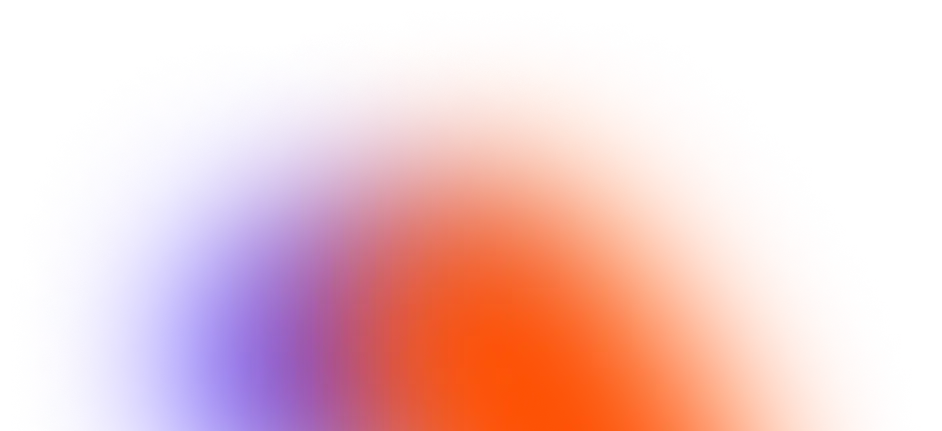Graphic Design Guide for Beginners


Have you ever looked at a billboard, a website, or a product label and just felt something? That’s design doing its job. Graphic design isn’t just about colors or pretty fonts—it’s how brands speak without saying a word.
When I started, I thought graphic design was just Photoshop and logos. But as I grew in this space, I realized it's much deeper. It helps businesses connect. It tells stories. It makes information easy to understand and emotions easy to feel.
Today, graphic design is everywhere. Someone designed that from your morning coffee cup to the app you scroll before bed. With so many companies going digital, the need for good design keeps growing. If you're creative and love problem-solving, this field can offer you freelance freedom, agency work, or even your own studio one day.
It’s not just a skill anymore. It’s a superpower.
What Is Graphic Design?
Graphic design is how we speak without words. It’s the logo you remember, the website that feels just right, or the poster that stops you mid-scroll.
When I first got into design, I thought it was all about making things pretty. But real design? It solves problems. It tells a story. It guides your eyes and stirs your emotions—even if you don’t notice it.
It’s more than just tools or software. It’s about how colors, images, and layout combine to make something feel right.
From a simple flyer to a full-blown app, good design connects people. It helps brands build trust, products stand out, and messages land where they’re meant to.
That’s graphic design—and it’s everywhere once you start seeing it.
**A comprehensive guide for Choosing A Right Concept Design Agency.
Get a Free AI-Powered UX Audit – In Just 1 Hours!
Want to know why visitors drop off? Our AI audit tool scans your website and gives actionable UX insights fast — no meetings, no fluff.
Types of Graphic Design
Over the years, I’ve worked across different areas of design, and I’ve learned something: each type has its own rhythm. Some are bold and loud. Others are quiet but powerful. Here's a simple breakdown of the main types.
1. Branding & Logo Design
This is where everything starts. Logos are not just symbols—they are first impressions. When I design a brand, I think in terms of feeling and not just look, and a good logo speaks for a brand long before its owner does.
2. Web and UI/UX Design
This space is all about clarity and ease. A good website should feel like a friendly guide, not a puzzle. UI/UX design focuses on how people use a site or app, not just how it looks. Here’s a great breakdown of UI vs UX.
For This You can choose these website's- Here.
3. Advertising & Marketing Design
This is where design meets persuasion. Every piece must stop the scroll, from social media posts to email banners. It’s about catching the eye and driving action, often in a few seconds.
4. Packaging Design
Packaging is more than wrapping. It's the moment a customer holds a brand in their hands. I’ve seen products fly off shelves simply because the packaging told a better story than the competition.
5. Motion Graphics
Animation adds life to design. Whether it’s a short logo reveal or an app intro video, motion helps explain and excite. It keeps people watching, and that's gold in a fast-scrolling world.
6. Editorial and Publication Design
Books, magazines, reports—they all need structure. This type of design helps readers move through content with ease. I’ve always loved how layout, typography, and white space work together like a quiet orchestra.
Essential Graphic Design Principles
If you want your design to make sense, these principles are your best friends. I didn’t always follow them early in my career, and trust me—it showed. These rules make your work look clean, thoughtful, and professional.
Balance
Think of balance like furniture in a room. If everything’s on one side, it feels off. Balance gives design stability—whether symmetrical (equal on both sides) or asymmetrical (different but still feels right).
Contrast
Contrast brings attention. Light vs. dark. Bold vs. thin. I once designed a poster where the text blended into the background. Rookie mistake. Add contrast, and your message pops.
Alignment
Nothing beats clean alignment. When text and elements line up, the layout feels intentional. A messy alignment can ruin even the prettiest design.
Repetition
Consistency matters. Using the same fonts, colors, or shapes across a design builds unity. It’s how brands feel familiar.
Proximity
Group related elements together. When items are close, people naturally link them. It helps organize your design—and your viewer’s thoughts.
Hierarchy
Not everything needs equal attention. Use size, weight, or color to guide the viewer’s eye. Headline first, then subtext, then fine print.
White Space
Don’t fear empty space. It gives your design breathing room. I’ve learned that less often feels more polished than more.
Emphasis
Make sure there’s a clear focal point. What do you want the viewer to see first? Emphasis directs focus and delivers your message.
Tools You Need to Get Started
Starting graphic design can feel like stepping into a whole new world. I remember being unsure where even to begin. But once you focus on design basics and pick the right tools, it gets easier—fast.

Software
Let’s talk tools. Software is where your creativity comes to life.
Most pros start with Adobe Illustrator. It’s perfect for logos, illustrations, and visual communication. InDesign works wonders for layout work and typography. Photoshop helps when images need serious editing.
But those can get pricey. If you're new, try Canva or Figma—great for learning design fundamentals like layout and color. Affinity Designer is another solid option if you prefer a one-time purchase.
Think of this as your ultimate guide to starting. Don’t stress about mastering everything at once. Pick one and start practicing.
Design Courses & PDFs That Helped Me
Learning never stops in this field. I’ve taken online design courses that made complex ideas click fast. One of my early favorites was Gareth David’s tutorials on YouTube—he explains graphic communication and design principles better than most.
I’d also download free PDF guides from trusted platforms like Adobe or Skillshare. They helped me understand communication design beyond just colors and shapes.
Basic Gear
You don’t need fancy equipment. I started with a mid-range laptop and a mouse. If you enjoy sketching, a basic Wacom tablet adds a nice touch. And trust me, learning to see and balance colors on-screen is part of mastering design fundamentals.
Best Way to Learn Graphic Design for Free
When I started, I didn’t have money for fancy schools. But I had time and curiosity. That’s all you really need at first.
YouTube Channels That Actually Teach
Forget boring lectures. If you want lessons that make sense, start with The Future. Their videos don’t just show you how— they explain why.
I also learned a lot from GFX Mentor and Satori Graphics. They break down design concepts in simple steps. You’ll understand graphic communication better in one week than most college classes manage in months.
Free Online Platforms That Help You Grow
Try free courses on Coursera, especially if you want structure. Canva Design School teaches design principles using real-world visuals. It’s perfect for beginners.
Also check Envato Tuts+. Their guides, templates, and PDF tutorials are packed with useful tips for learning communication design fast.
Tools That Let You Practice for Free
Start designing with Canva or Figma’s free plan. If you’re used to Photoshop, Photopea is a great browser-based alternative.
These tools help you apply what you learn right away.
My Favorite Practice Tip
This one helped me a lot: Pick a real ad, logo, or poster. Then try redesigning it.Focus on applying typography, spacing, and design fundamentals. This hands-on challenge helped me understand visual communication deeply, not just in theory.
Get a Free AI-Powered UX Audit – In Just 1 Hours!
Want to know why visitors drop off? Our AI audit tool scans your website and gives actionable UX insights fast — no meetings, no fluff.
Tips to Improve Faster
Growing as a designer takes patience and smart habits. Here are the tips I wish someone told me when I started.
Dissect the Process and Embrace the Design Process
Don’t rush—take time to dissect the process behind every design you like. Understanding the elements of graphic design helps you see why something works. Embrace the design process: sketch, test, tweak. I learned early that great design doesn’t happen overnight. Breaking down each step helped me improve steadily.
Keep Your Designs Simple and Respect the Space of Other Elements
One big lesson is to keep your designs simple. Avoid clutter. When you embrace negative space and respect the space of other elements, your design breathes and feels balanced. It’s not about filling every corner, but about harmony. This makes your message clear and strong.
Be Consistent and Limit Your Typefaces
Consistency is key. Use a limited number of typefaces; don’t overwhelm your audience. I learned why fonts matter the hard way—too many fonts confuse the eye. Stick to 1-2 typefaces and focus on typography details like size, spacing, and alignment to build a smooth flow.
Consider the Visual Hierarchy and Color Theory Application
Always think about visual hierarchy. Guide viewers through your design by size, contrast, and placement. Apply color theory carefully and consider the psychology of colors. Colors can evoke emotions and influence decisions—this makes your design more powerful.
Build a Portfolio and Seek Feedback
Keep adding to your portfolio—it’s your story and your proof. Show your best work, no matter how small. And don’t hesitate to seek feedback from others. Honest critiques sharpen your eye and push you forward.
Take a Design Course
If you can, take a design course like Graphic Design School: The Principles and Practice of Graphic Design. It covers design fundamentals and sharpens your skills in a structured way.
FAQs
Q1: What is the best way to learn graphic design as a beginner?
A: Start with free online tutorials, practice regularly, and study real-world designs.
Q2: Do I need to be good at drawing to become a graphic designer?
A: No. Design is more about thinking visually and understanding software tools.
Q3: Which software is best for graphic design beginners?
A: Adobe Illustrator and Canva are popular; Figma is great for UI/UX starters.
Q4: How long does it take to learn graphic design?
A: With consistent practice, beginners can grasp fundamentals in 3–6 months.
Q5: Can I become a graphic designer without a degree?
A: Yes. A strong portfolio is more valuable than a degree in most cases.